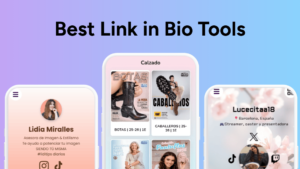Linktree popularized the best link in bio tool concept that solved a major headache for creators: the one-link limitation on platforms like Instagram and TikTok. After testing different bio apps myself, I’ve realized there are seriously impressive alternatives most creators don’t even know about.
Link-in-bio tools need to do more than provide simple features these days. Creator needs keep expanding, and the old solutions fall short. Creators want better brand control, integrations, and premium features without paying expensive monthly fees. These tools are a great way to get followers to your important pages.
The challenge lies in picking the right one.
This led me to explore why creators switch from Go Bio to ATOM.bio. Both platforms let users create shareable multi-link pages, but their offerings differ substantially, particularly in free plans. ATOM.bio stands out with an ambitious promise which is giving creators every feature at no cost.
A link-in-bio page might look straightforward, but tool differences matter. Each platform brings its own mix of features. Let me break down the reasons behind this creator migration and help you think about making the switch yourself.
Why Users Look Beyond Go Bio
Most link in bio tools promise simple setup, yet their free plans often leave users stuck. Go Bio looks good at first with its clean interface. But creators soon start looking for other options because of its limits.
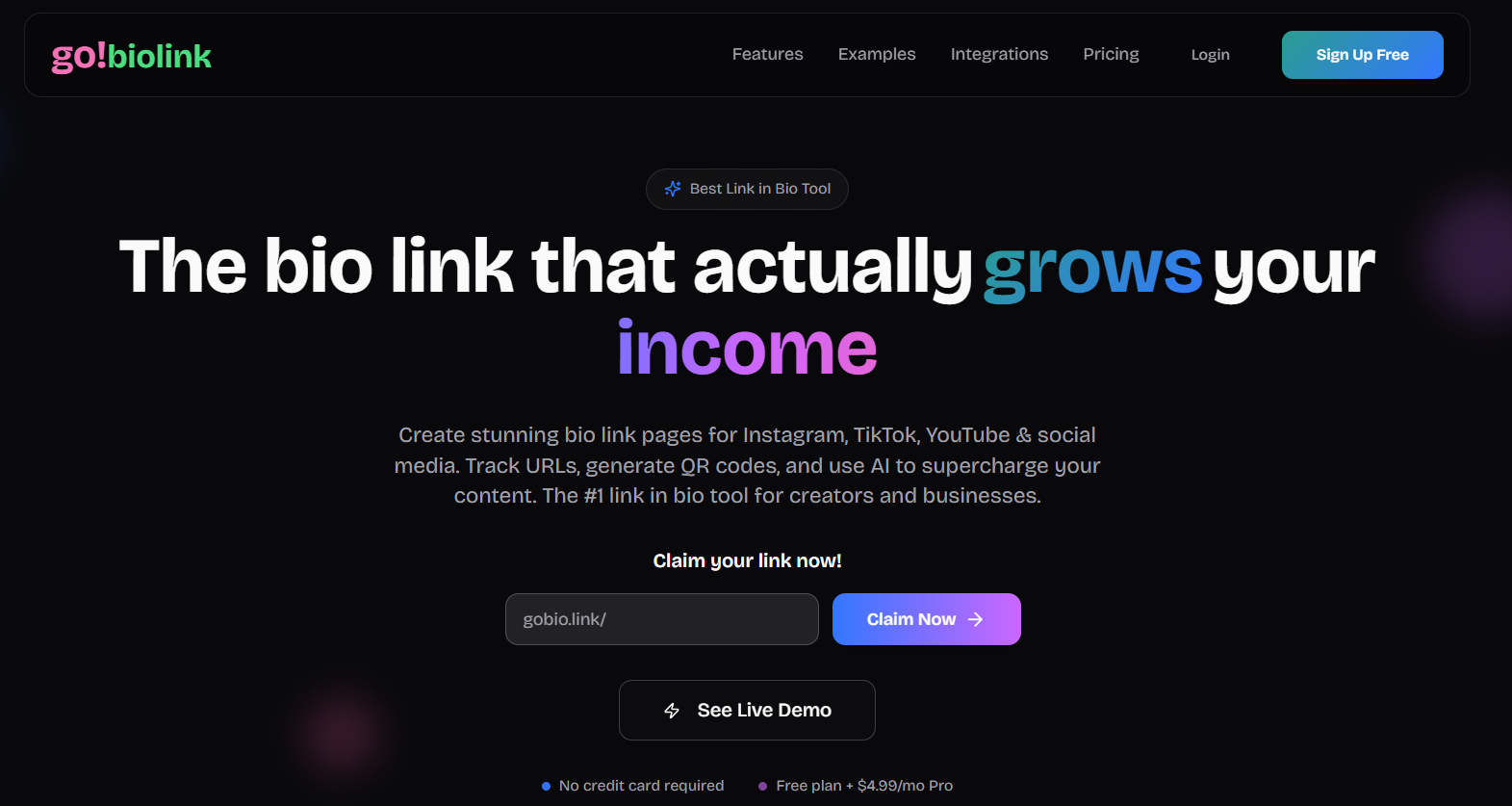
Limited customization options on free plan
Users quickly learn that Go Bio lets them add just five sections on the free plan. This makes life difficult for creators who want to show their various projects, links, and content. Go Bio does offer some ways to customize with 18 font packs and 27 pre-designed color palettes, but better customization features are either locked or not available on the free tier.
ATOM.bio stands out by letting users add as many sections as they want. Creators can organize their content exactly how they need it without any restrictions. Users also get full control of colors, fonts, backgrounds, and layouts to match their brand.
This matters a lot to creators who care about their visual brand. One creator who tried Bio.sites said, “It kinda feels like it was added as an afterthought”. Your online presence is like a digital business card, and these limits can really affect how professional you look.
Lack of advanced analytics for performance tracking
Creators need to understand their audience’s behavior to plan content, but Go Bio doesn’t deliver here either. The platform shows simple analytics like views, clicks, and clickthrough rates over time, but the numbers don’t tell the whole story.
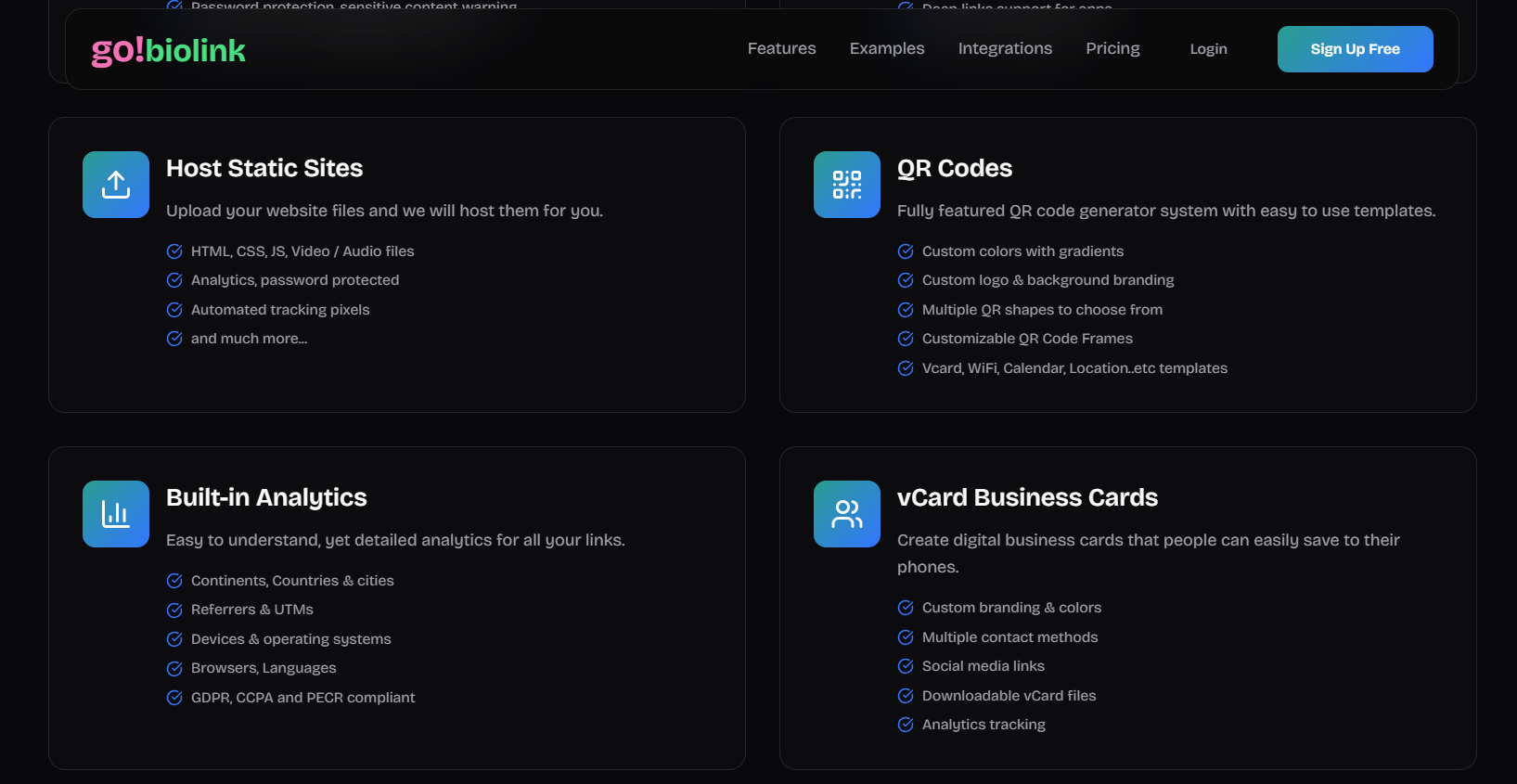
Go Bio’s analytics just give you raw numbers without helping you make better decisions. Creators need complete data to improve their links and content strategy. ATOM.bio shows which links get the most clicks, total page views, and where traffic comes from. This data helps creators test different promotional strategies throughout the week.
These analytics differences can really affect how well serious creators grow and make money.
No built-in monetization tools for creators
The biggest reason creators leave Go Bio relates to making money. Go Bio charges an 8% fee on all payments through the free plan. These fees eat into what creators earn and make it hard to build steady income streams.
ATOM.bio does things differently by letting creators link to their shops, courses, services, or donation pages without charging any commission. This means users keep all their earnings. Many other link in bio tools don’t even have built-in ways to make money. To name just one example, Tap Bio lacks both monetization features and good analytics. This forces creators to use multiple platforms to get everything they need.
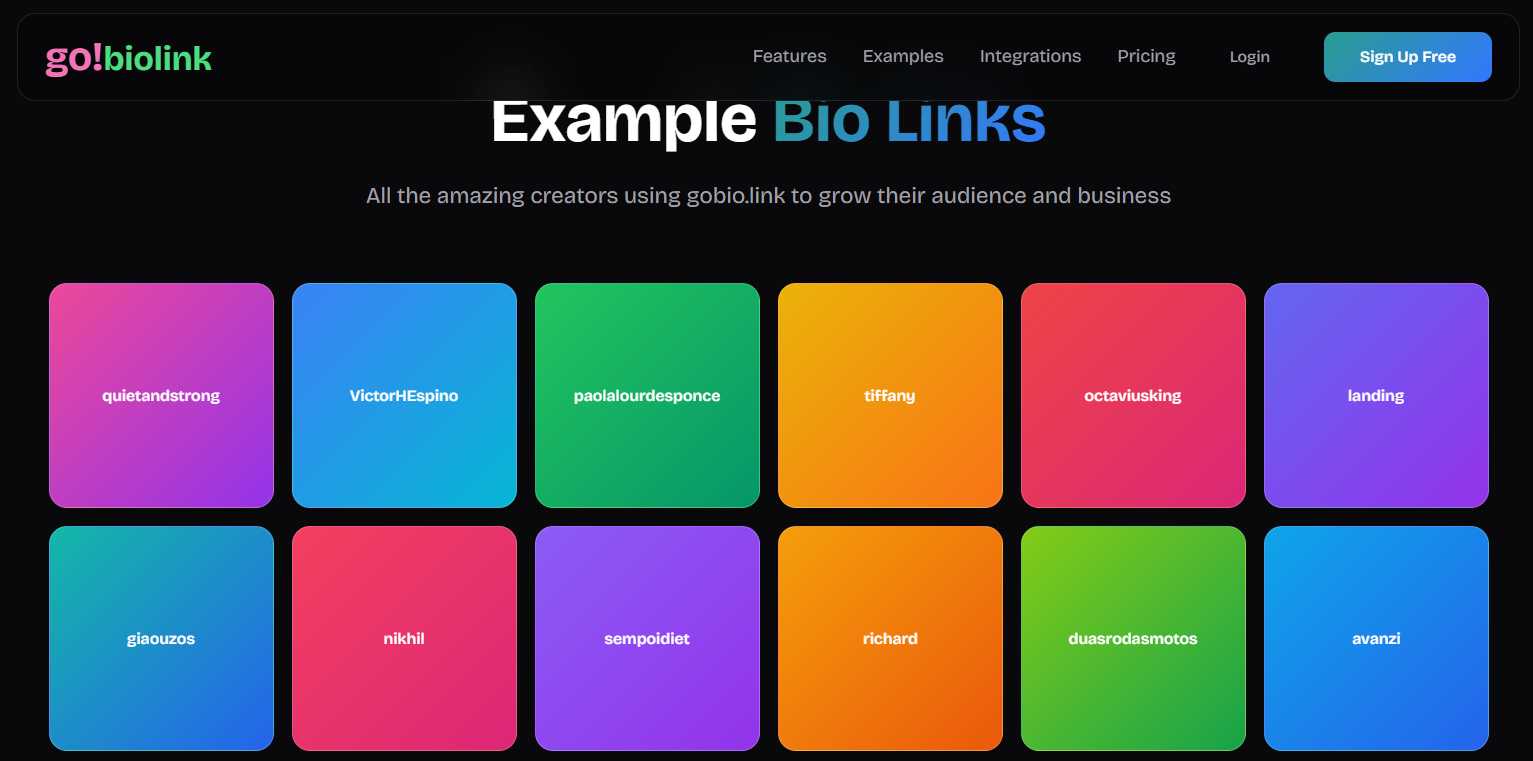
These three big issues: few customization options, basic analytics, and high fees. These push many creators to look for better tools that help rather than limit their online presence and business growth.
Getting Started: Setup and First Impressions
First impressions are everything when picking a link in bio tool. The way you set up your account shows what a platform is really about. Whether it’s easy to use and creator-friendly or just complicated for no reason.
Go Bio onboarding vs ATOM.bio’s 5-minute setup
These platforms show their true colors when you create a new account. ATOM.bio shines with its quick setup process. Users can build a complete landing page in under five minutes. This isn’t just marketing talk. Multiple tests show the same smooth experience.
Go Bio takes a more traditional approach. Users need to pick a username, set up an account, and browse templates before moving through several setup steps. The interface looks clean, but the whole ordeal needs more clicks than it should, making it feel like “extra work for no real reason.” The contrast becomes clear when you look at the flow.
ATOM.bio’s process:
- Choose a template from category-specific options
- Upload visuals for background/banner
- Customize content and add links
- Go live immediately
Mobile editing experience: which one feels smoother?
Social media happens mostly on phones, so knowing how to edit on the go matters more than ever for today’s creators. Both platforms get this, but they handle mobile editing differently.
ATOM.bio keeps things consistent. Everything works the same way whether you’re on your phone or computer. You can make changes “even when sitting on a train going home”. The platform understands that “realistically, everything social media happens on our phones instead of computers or laptops.”
Go Bio lets you edit through its Unfold app, which works on mobile devices. All the same, there’s a catch: some features only work on the mobile app, which limits what you can do on desktop. This makes life harder for people who switch between devices.
Template variety and first-time user experience
The first experience with a platform can make or break user loyalty. ATOM.bio stands out by offering custom layouts for specific categories instead of generic designs. Their visuals cover many niches like food, gaming, pets, entertainment, beauty, and more.
Go Bio has fewer template choices, with what they call “designed templates across different styles”. This smaller selection puts limits on creativity right from the start.
The guided experience is also quite different. ATOM.bio guides users through each setup step, creating what users call an “effortless onboarding experience that feels quick and stress-free”. The platform balances simplicity and flexibility perfectly. Beginners love it, but it doesn’t hold back experienced users.
This shows they understand that creators have different tech skills. A tool that works for both beginners and pros without frustrating either group shows smart design that values users’ time and abilities.
Customization and Branding Control
Your link in bio tool is more than just a collection of links. It represents your brand’s digital identity. My tests of both platforms revealed that ATOM.bio and Go Bio have key differences in customization. This matters a lot, especially when you have specific visual needs.
Design freedom: ATOM.bio’s full color and font control
The visual appeal of your page can pretty much determine its success. ATOM.bio lets creators take full control of their online presence. You can change every visual element, like colors, fonts, backgrounds, layouts, to match your brand identity.
The best part?
These customization options come at no cost.
ATOM.bio’s eye for detail really stood out to me. You can upload your own background images for free and create a personal touch that matches your brand perfectly. The platform shows just the right options you need without overwhelming you, which makes it easy for beginners to get started.
Go Bio doesn’t quite match up with only 18 font packs and 27 pre-designed color palettes. The platform also limits how you can mix these elements. This makes it tough for creators who need specific brand looks.
Custom domains: available on ATOM.bio, missing on Go Bio
A GlobalSign study shows that 77% of consumers trust websites with custom domains more than those with free or generic ones. This trust becomes vital when you direct followers to your page for sales or services.
ATOM.bio and Go Bio both support custom domains, but there’s a catch: Go Bio makes you upgrade to their Pro plan first. This puts an important branding feature behind a paywall. Free users have to stick with the less professional Go Bio domain in their URLs.
ATOM.bio handles this differently. They support custom domains and pack their free tier with more value. You can keep your brand consistent from social profiles to link page without extra costs—a huge plus for creators growing their online presence.
Visual identity: how each platform supports brand consistency
Brand recognition builds trust and increases clicks. ATOM.bio keeps your page clean by not showing their logos prominently, unlike many competitors who advertise their service. Visitors get a more professional first impression this way.
ATOM.bio offers custom visuals for specific niches like food, gaming, pets, entertainment, beauty, and more. These feel authentic because you can create them from the ground up, not just generic designs forced to fit everywhere. Your audience will find this more appealing.
Your brand is your story, make sure it looks the part.
With ATOM.bio, you get to be the creative director of your own digital space. Here’s how you can make it unmistakably you:
- Find your perfect font match: Choose typography that sounds like you and aligns with everything else you put out there.
- Lock in your signature colors: Keep your look consistent and professional, your logo and all your content.
- Design every last detail: Shape your buttons and forms to create a seamless and engaging experience.
- Set the scene: Build your backdrop with gradients, patterns, or even your own photos.
ATOM.bio gives you incredible design freedom without the crazy expensive fees. If how you present yourself online matters to you, you’ve found your new home.
Analytics and Performance Tracking
Data tells stories that gut feelings can’t. Analytics capabilities set apart simple tools from those that help creators grow when you pick the best link in bio tool.
ATOM.bio’s immediate dashboard vs Go Bio’s simple stats
These platforms have key differences in their analytics offerings. ATOM.bio has a smooth, easy-to-use dashboard that works well for both expert marketers and beginners. This goes beyond a simple counter. You get a detailed system that shows your most viewed and clicked links, total page views, and your traffic sources.
ATOM.bio stands out by including these features in its free plan. While other platforms put these insights behind paywalls, ATOM.bio gives everyone the data they need to improve. The interface looks well-designed rather than hastily added.
Go Bio only tracks simple visitor activity: views, clicks, and clickthrough rates over time. The coverage feels basic and shows plain numbers without enough depth to help you make good decisions.
Click-through insights and traffic sources
Both platforms track clicks and views, but ATOM.bio gives more detail. Its dashboard helps you track your most clicked links, view overall page and traffic. This helps you test different promotional strategies throughout the week.
You can view stats by day, week, or month to spot trends. ATOM.bio also sends key metrics to your inbox through bi-weekly email digests. This keeps you informed without checking dashboards all the time.
Go Bio shows similar metrics but lacks depth and quality in presentation. You can check data over time and see your most clicked links, but it misses the easy visualization and practical insights that ATOM.bio offers.
How data helps creators make smarter decisions
Analytics can shape your content strategy and growth. These insights help us creators:
- Focus on content that performs well
- Pick the best posting times based on traffic patterns
- Learn audience priorities through engagement metrics
- Put promotional efforts into platforms that bring more traffic
You can also download your analytics anytime to create custom reports or keep personal records.
The analytics difference is clear: Go Bio gives you numbers, while ATOM.bio delivers insights. This matters a lot to creators focused on growth since analytical decisions work better than gut feelings when building an audience and making money from content.
Monetization and Selling Tools
Creators who want to make money from their audience often look at a link in bio tool’s selling features to decide between platforms.
ATOM.bio’s built-in product blocks and email collection
ATOM.bio offers detailed monetization features at no cost. The platform lets you create a full product catalog with photos, descriptions, and buy buttons that visitors can access right from your page. Your customers can browse all your products through swipeable galleries with images and prices.
ATOM.bio’s zero-commission policy makes it special. You can add links to your shop, courses, services, or donation pages without giving ATOM.bio any percentage of your sales. Your customers’ money goes straight to you, except for standard payment processor fees.
ATOM.bio helps grow your audience through built-in contact collection. You can collect emails and phone numbers to create curated contact lists that help you send:
- Newsletters and exclusive content
- Special offers and promotions
- Follow-ups on purchase interests
This feature works as a free lead generation tool that helps you build direct relationships with your audience outside social media platforms.
Go Bio’s lack of direct selling features
Go Bio doesn’t match up to ATOM.bio’s detailed selling tools. Users must rely on external platforms to make money since Go Bio lacks integrated selling features.
Go Bio allows payment collection, but it comes with a major downside. They take an 8% fee on all transactions through their free plan. This big commission cuts into what creators earn and makes it hard to build steady revenue.
Why creators prefer ATOM.bio for digital product sales
Creators choose ATOM.bio to sell digital products because it combines zero commissions with strong selling features. Your link in bio page becomes a mini storefront without typical e-commerce costs.
ATOM.bio works great with creator economics. It helps you sell more without taking a cut. The platform boosts sales by giving you tools to promote products and services with detailed information and pricing.
The platform’s selling tools combine smoothly with its analytics features.
Creators can see which products interest people and which marketing channels drive sales. These analytical insights help make better business decisions that lead to higher sales.
Pricing and Long-Term Value
The true worth of any tool boils down to what you get for your money. We tested countless link in bio platforms and found their pricing structure shows what they really care about.
ATOM.bio’s free plan vs Go Bio’s paywall for essentials
These platforms have stark pricing differences. ATOM.bio gives you all features at no cost, no catches or hidden fees. Go Bio limits free users to just five sections in total. Creators must pay up just to add more content blocks.
Go Bio takes an 8% cut from all payments on their free plan. Creators lose much of their earnings before other processing fees kick in.
What you get for $0: a breakdown
ATOM.bio’s free plan is a complete package with:
- 100% customization with unlimited links and media
- Full analytics access
- Product selling capabilities with no commissions
- Contact forms to collect emails and phone numbers
- QR code generation
- Google Maps integration
- File uploads
- Support via WhatsApp
No other competitor matches this level of free features. Many users keep waiting for a paywall that never shows up.
Link in bio sites and similar platforms hold back these basic features until you pay up. Users must shell out money for what should come standard.
Is Go Bio worth upgrading for?
Looking at premium options? ATOM.bio has a simple upgrade at $3.99 monthly or $24 annually (50% savings). The upgrade removes ads, just that one ad at the bottom of your page that all free link in bio tools usually show.
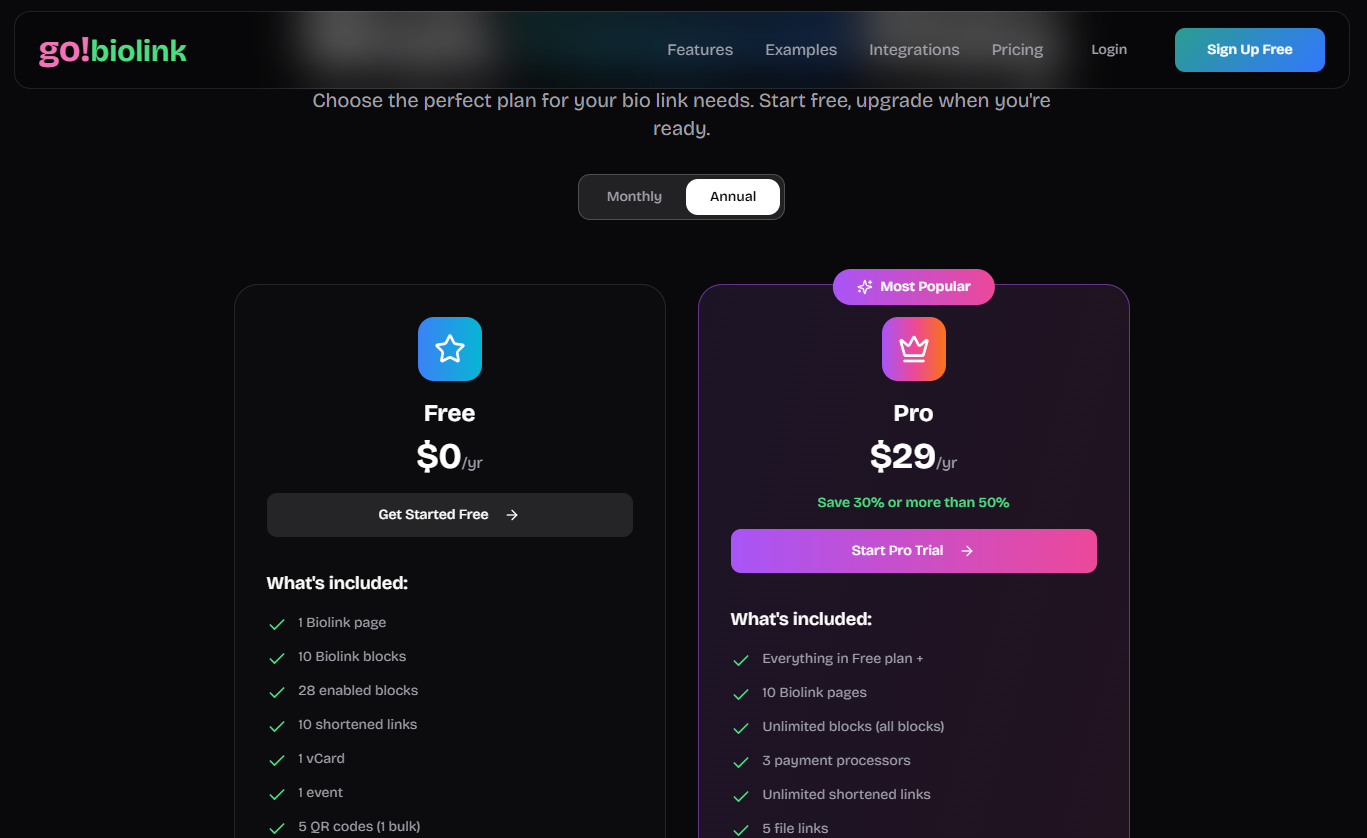
Go Bio’s premium plans cost more but give you less. They charge extra for features that ATOM.bio includes for free.
ATOM.bio’s premium ad-free version removes all promotional elements, including the ‘Create your free site’ button and signup menu. Your page looks cleaner and more professional. It builds trust with your audience without breaking the bank.
The price tag is about what you get. ATOM.bio offers the best value out there for creators of any size.
Comparison Table: Best Link in Bio Tool
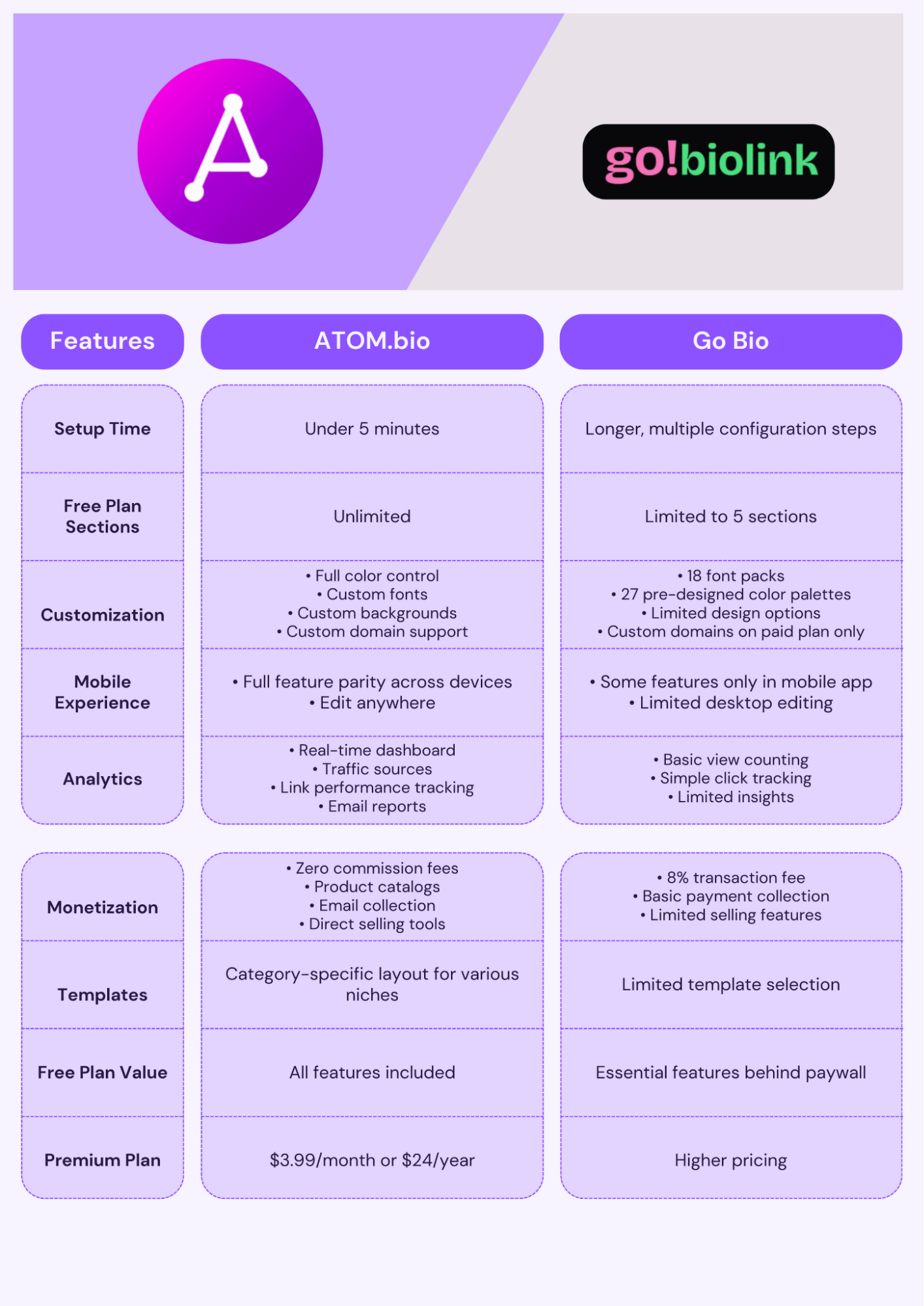
Final Thoughts
A clear winner arises when you compare these two popular link-in-bio tools. ATOM.bio delivers more value at every step and respects your creative freedom.
The numbers paint a clear picture. ATOM.bio gives you everything without charging you: unlimited sections, full customization options, complete analytics, and commission-free selling tools. Go Bio’s free plan limits you to just five sections, takes 8% of your earnings, and keeps the best features behind paywalls.
Time is precious for creators. You can set up an ATOM.bio page in five minutes flat. Go Bio makes you go through several complex configuration steps. This becomes a real pain when you need to make quick updates between tasks.
On top of that, ATOM.bio works smoothly on all devices. You get the same features whether you’re using your phone or computer. Go Bio splits things up oddly – some features only work in their mobile app.
Money matters for creators looking to monetize. ATOM.bio lets you keep 100% of your earnings when selling through their platform. Go Bio takes a hefty 8% cut from every transaction, which really eats into your profits.
ATOM.bio wins big on customization too. You can match your exact brand colors, use custom backgrounds, and connect your own domain name on the free plan. Go Bio restricts you to their pre-designed color schemes.
ATOM.bio feels built for creators from the ground up. Go Bio seems more interested in pushing paid upgrades.
The real question isn’t about switching. It’s about why anyone would stick with fewer features when ATOM.bio offers everything free.
Want to compare atom.bio with more top platforms? See our full best link in bio tools roundup.
FAQs
Q1. What are the main differences between ATOM.bio and Go Bio? ATOM.bio offers unlimited customization, zero-commission selling, and comprehensive analytics for free, while Go Bio restricts users to 5 sections on the free plan, charges 8% transaction fees, and provides only basic stats.
Q2. How long does it take to set up a page on ATOM.bio compared to Go Bio? ATOM.bio allows users to create a complete page in under 5 minutes, whereas Go Bio requires a longer, multi-step configuration process.
Q3. Can I use my own domain name with these platforms? ATOM.bio supports custom domain connections on their free plan, while Go Bio requires upgrading to a paid plan for this feature.
Q4. Which platform offers better monetization tools for creators? ATOM.bio provides built-in product catalogs, email collection, and direct selling tools with zero commission fees. Go Bio offers basic payment collection but charges an 8% transaction fee on the free plan.
Q5. How do the mobile editing experiences compare between ATOM.bio and Go Bio? ATOM.bio offers full feature parity across all devices, allowing users to edit anywhere. Go Bio restricts some features to their mobile app, limiting desktop editing capabilities.