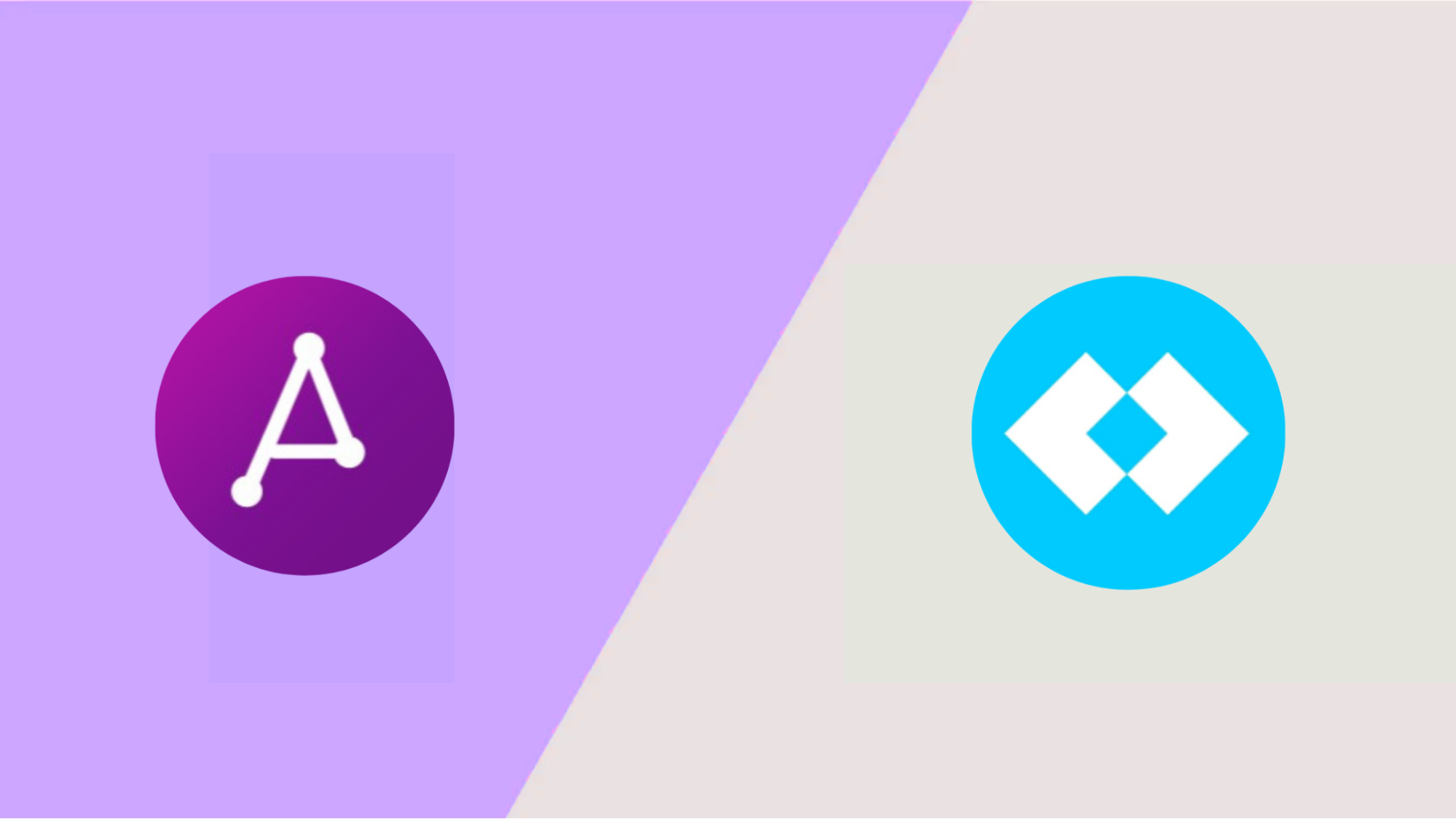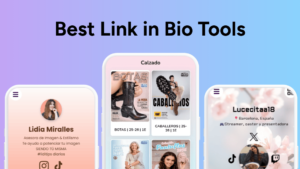Linktree may have paved the way for link in bio tools, but let’s be real. It’s not the only game in town anymore, especially if you’re over paywalls, cookie-cutter layouts, or just want something a little fresher. You’ve got options.
Two strong contenders? Linkin.bio by Later and ATOM.BIO.
One promises the whole package without charging a penny, while the other flexes its strength by blending seamlessly into your social media workflow.
And I get it.
I know how important it is to choose the right tool, especially when it’s tied to growing your brand or business.
That’s why I rolled up my sleeves and put these link in bio platforms to the test, side by side.
Let me cut to the chase and show you which tool really delivered.
LinkTree Alternatives: A Quick Look
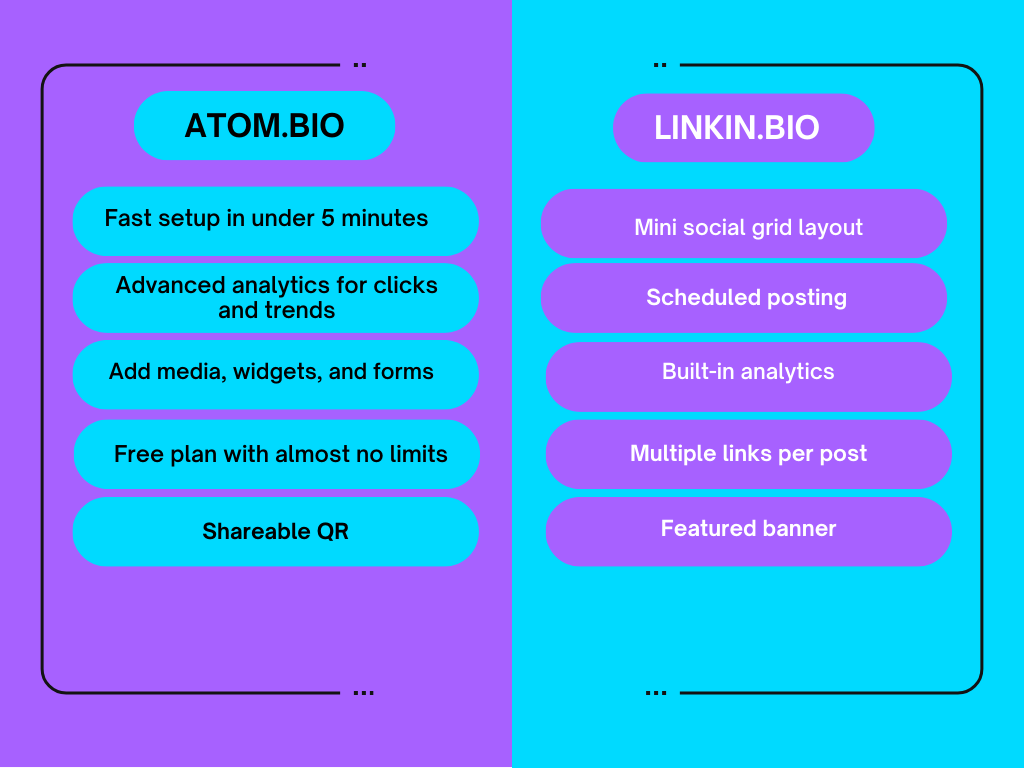
ATOM.bio
ATOM.BIO is the new crowd favorite, and honestly, it’s easy to see why. It gives you the whole package. Simple setup, clean layouts, useful features… and the best part?
It’s all free.
No sneaky paywalls, no “unlock this with premium,” just everything you need right out of the gate.
What people like most is how painless it is to use.
You sign up, drop in your links, pick a layout, and you’re good to go. No manual-reading, no head-scratching. Your page looks polished in minutes, and it works just as well on your phone as it does on a laptop.
ATOM.BIO packs in unlimited links, built-in click tracking, and smooth social integrations.
It feels like it was made for creators, small businesses, and side hustlers who want their bio link to do the job without the price tag.
Free, simple, and effective.
Linkin.bio by Later
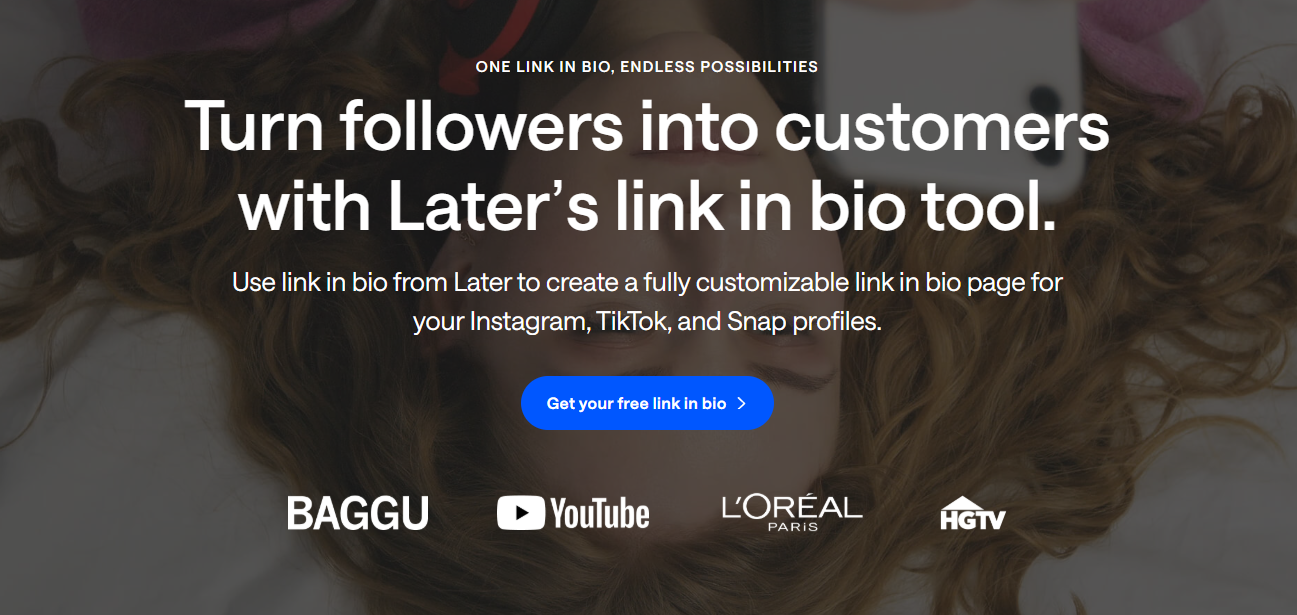
Linkin.bio is Later’s link in bio tool, built with Instagram-first creators in mind.
Its biggest trick is that your Linkin.bio page mirrors your social grid.
Tap a post thumbnail, and visitors jump straight to the linked page. That makes it super handy for shops, photographers, and anyone who sells through visuals.
The free plan keeps things simple. You get two color schemes and a limited number of links. That keeps pages neat, but heavy link users may find it restrictive.
Still, the layout looks clean and polished without much effort.
Later have also added a few practical extras.
A featured banner sits at the top for promos or important updates. Link scheduling ties into Later’s post scheduler, so your links can go live at the same time as your posts.
Those two features make running campaigns and timed promos smooth.
Bottom line: Linkin.bio works best if you already use Later and want your bio to match your feed. It’s elegant and efficient for Instagram-first creators. For folks after deep customization or unlimited links, other alternatives might suit better.
Alright, time for the in-depth comparison test results.
Features
ATOM.bio
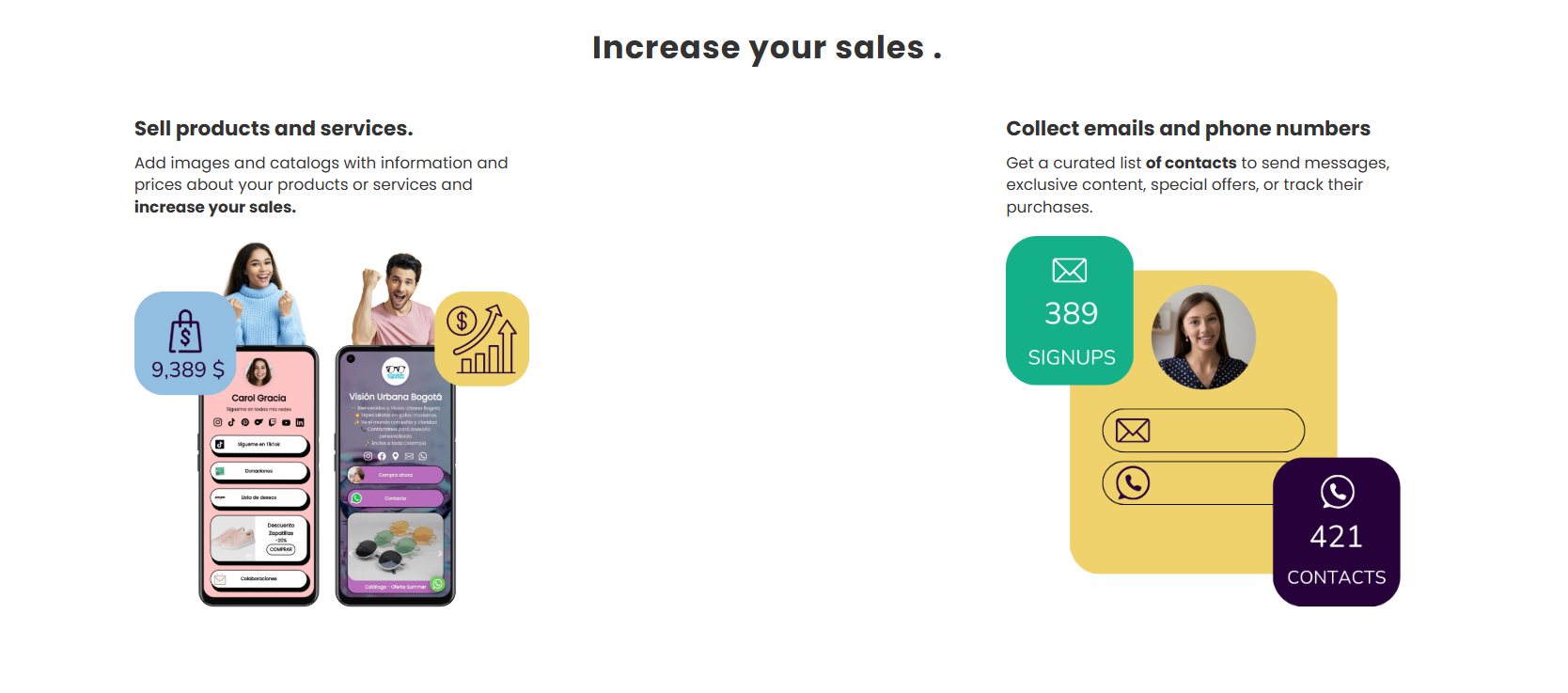
We’re jumping straight into the features because both of these LinkTree alternatives have features that are even cooler than LinkTree itself, and I was itching to test them out.
They didn’t disappoint in this department.
To summarize, ATOM.bio boasts of:
-
- Everything is literally free: Unlimited links, full customization, click analytics, and more… all without hitting you with a paywall.
- Advanced analytics but made simple: Want to know who’s clicking your links? You’ve got views and clicks stats right in the dashboard, again, for free.
- Brand-friendly design: Drop in background images, style buttons, use your own colors, animations, and even icons. Your page will feel like you.
- Add media or files: Got a product catalog or a PDF to share? Upload images, files, or even a contact form. You’re not limited to just links.
- Go beyond links: Include a WhatsApp chat bubble, embed Google Maps, highlight products, or gather contact info. It’s versatile, not just a link dump.
- Unlimited links: Did I mention it’s unlimited? You can add up to how many links you want without any extra charge.
ATOM.bio brings in features that all feel very advanced and premium, yet keeping everything completely free.
It’s easily one of the most customizable link in bio tools I’ve tried, thanks to its widgets and media options.
I especially liked being able to add animated images to my landing page. It instantly makes the whole thing feel more unique and fun to look at.
Another neat touch is the QR code feature.
It makes promoting your brand or business super easy. We even used it in a campaign this month, and it worked perfectly. At the end of the day, people love something as instant as a QR.
Linkin.bio by Later
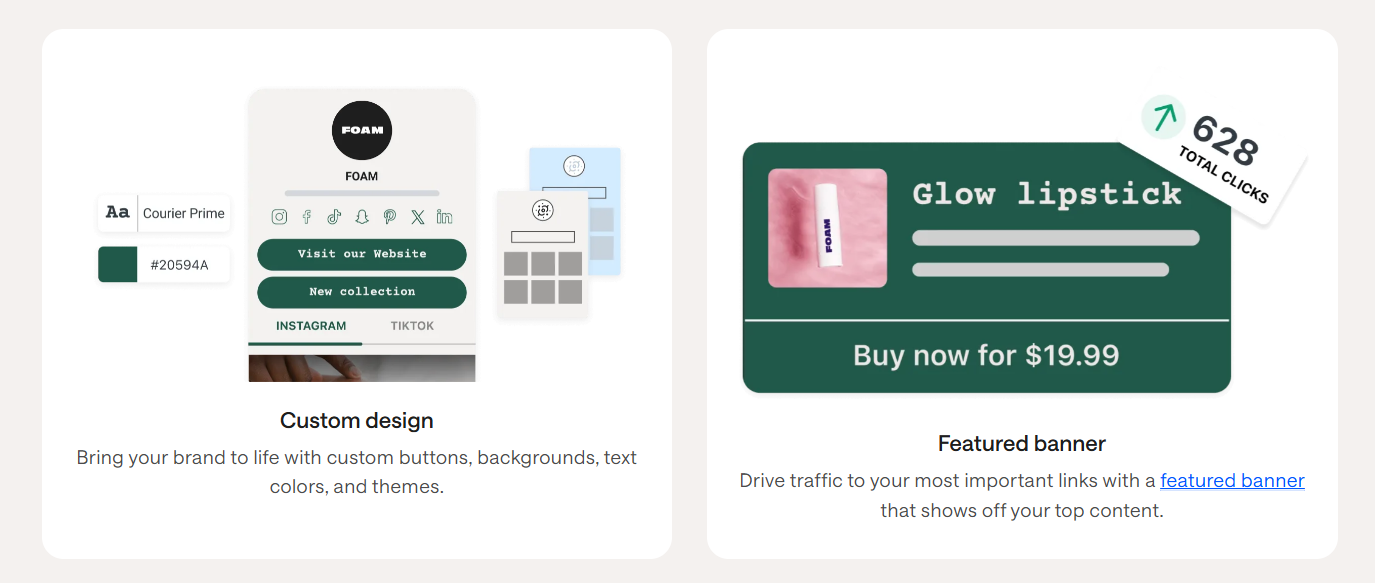
Taking a slightly different approach, Linkin.bio leans into clean visuals and smart integrations. The big draw? Your Instagram grid becomes clickable, so your posts aren’t just pretty pictures. They actually take people somewhere you want them to be.
- Visual feed integration: Your grid turns into a mini website. Tap a post, land on the right page. Simple but effective.
- Free plan color schemes: You only get two themes if you stick with the free version. It looks tidy, but don’t expect a full design playground.
- Free plan link limits: The free plan also limits how many links you can add, which feels a little tight if you’re posting often.
- Featured banner: You get a banner at the top of your page that is perfect for spotlighting promos or must-see updates. That’s basically your billboard space.
- Scheduling integration: Linkin.bio works hand-in-hand with Later’s scheduler, so posts and links go live together. No scrambling to update after the fact, anymore.
- Multiple links: You can attach up to five links to a single Instagram post. Great if you’re showing off multiple products in one go.
- Social link icons: Add quick links to your other channels like TikTok, X, and LinkedIn, so your audience can find you anywhere.
- Analytics and tracking: Track clicks and performance to see which posts are pulling weight and which ones are just… taking up space.
Scheduling was my life-saver and my favorite feature.
No extra clicks, no last-minute edits The free plan looks clean and professional, but with limited customization and link caps, it does feel like you’re on a short leash unless you upgrade.
Ease of Use
ATOM.bio
ATOM.bio’s trademark is, so far, the way its features feel premium while staying beginner-friendly. The interface is intuitive, and everything is easy to find, taking out the guesswork in building a polished, professional link in bio page.
That makes it great both for complete beginners and tech-savvy users.
Premium feel, easy experience: The features look polished and advanced, but the interface is super beginner-friendly. Everything feels intuitive, even if it’s your first time trying a link in bio tool.
Fast setup: I was able to build my landing page in under five minutes. No hand-holding, no confusion. It just flows and works.
Easy customization: For those who like a bit more control, it’s still simple. Changing color schemes, tweaking button designs, or adding widgets and media is all quick and painless, with settings easy to spot.
Unlimited links and zero hassle: Adding links is as easy as pasting them in. There’s no complicated setup, no clunky templates to wrestle with. Just paste, save, and move on.
Linkin.bio by Later
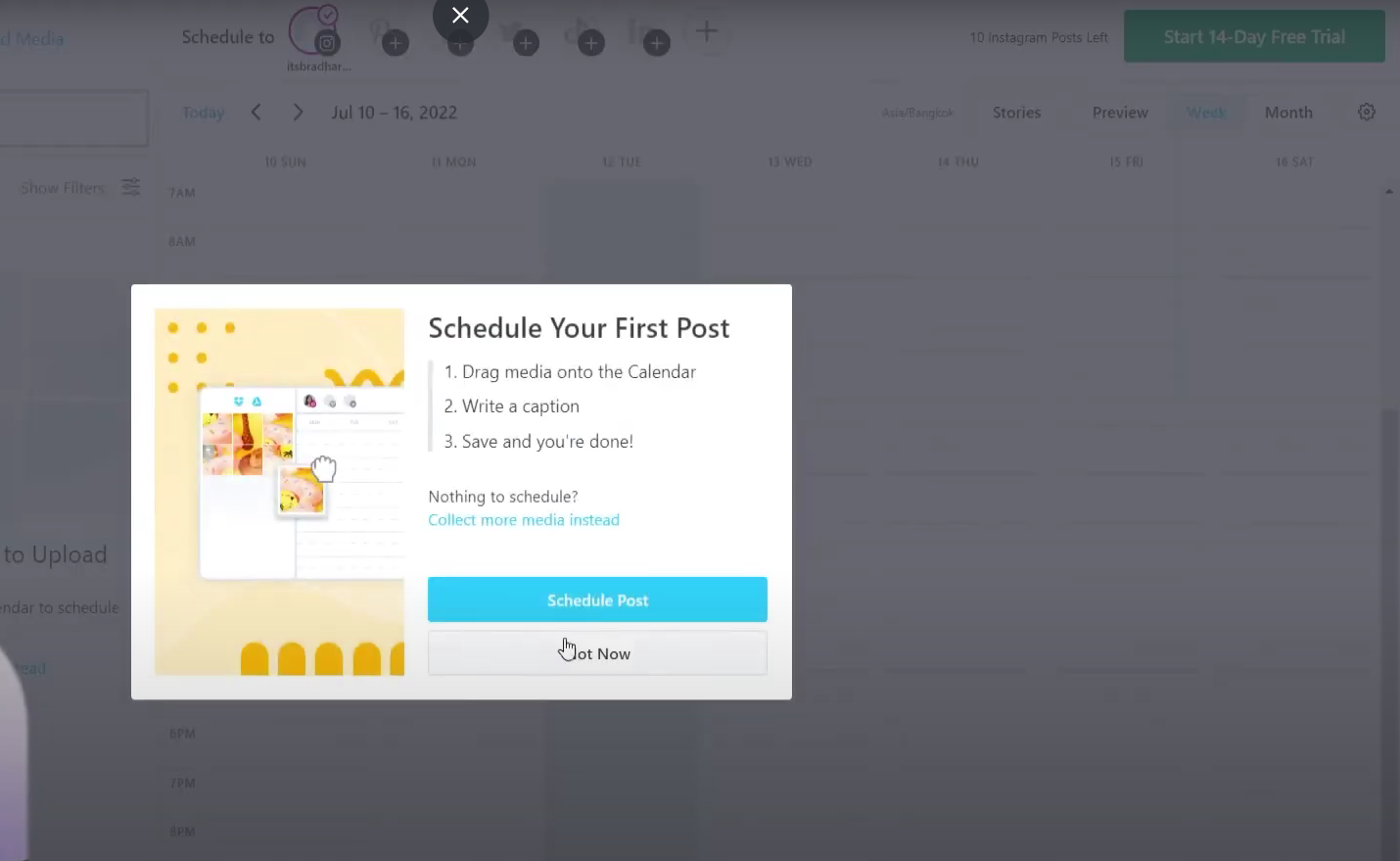
If you’re used to super simple, bare-bones interfaces, Linkin.bio isn’t quite that. It’s not hard to get started, but there will be a few extra steps.
You’ll need to register for a Later account first, since Linkin.bio is one of the tools bundled into Later (a social media scheduling and management platform).
- Once you’re in, the basics are easy. Pick a template, customize your buttons, drop in your social links, and you’ve got yourself a working page
- Linking your featured Instagram posts takes a slightly different route than the usual link-in-bio process. It feels a little less straightforward, but the payoff is a feed that looks polished and genuinely eye-catching for your visitors.
Linkin.bio comes with extra features that ATOM.bio doesn’t, like banners and clickable Instagram grids. Those add-ons are great for creating a more dynamic page, but it also means setup goes a little beyond the basics.
Customizability
ATOM.bio
ATOM.bio gave me plenty of room to play around until I was satisfied that my link in bio page felt like me. It’s one of the most flexible link in bio tools today without being overwhelming, which makes customizing kind of fun instead of a chore.
- EVERYTHING is customizable. You can edit your buttons’ designs, personalize color schemes, and drop in widgets like contact forms, countdowns, or social icons
- You can add media with ease. Images, GIFs, videos… you name it. It’s all simple to add, and it instantly makes your page stand out
- Unlimited links for you. Add as many links as you want, no limits. It’s literally just paste and go
- Handy email connection. You can hook up your email so people can subscribe or sign up straight from your page, which is a nice touch if you’re growing a brand
- You can personalize the background and layout. You can use your own image as a background and make your own layout. Change images, move the elements around, until your page looks like you
Linkin.bio by Later
When it comes to customization, Linkin.bio does give you some options, though it’s not nearly as flexible as ATOM.bio.
- Color schemes: On the free tier, you only get two color schemes to start with, and they are classic black and white. If you want more, you’ll need to upgrade
- Button and color tweaks: You can play around with your buttons and colors a bit. The nice part is that it lets you use hex codes, so if your brand already has a set palette, you can match it exactly.
- Layout options: The layout can be shuffled around, though the freedom is a little limited. That said, the mini Instagram grid is a standout feature. You can handpick which of your posts show up, turning your page into an extension of your feed.
- Scheduled posts: Another neat touch is the ability to attach links while scheduling posts through Later. Basically, you can plan out your Instagram content and your link strategy in one go, which saves you from doubling back later.
Just a heads-up, a lot of the customization tools only unlock once you’re on a paid plan.
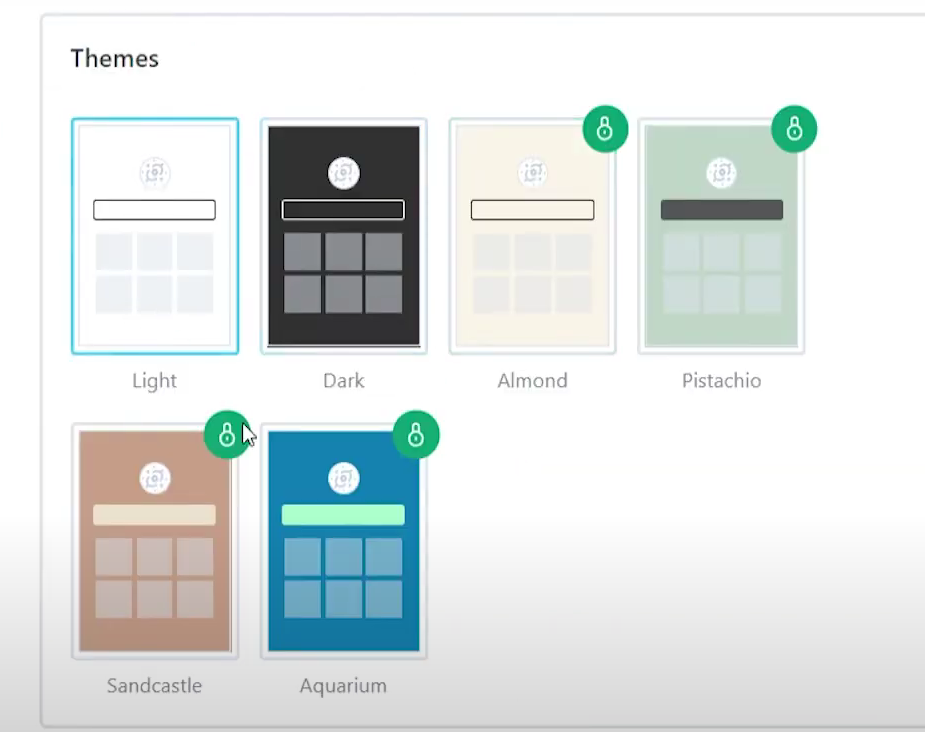
Pricing
ATOM.bio
ATOM.bio plays the budget-friendly champ.
I love how the free version is also the premium version. Think unlimited links, analytics, widgets, media uploads, contact forms, QR codes, and even Google Maps.
If you pay about $3.99/month, it wipes out ads, and that’s it.
Linkin.bio, tucked inside the ecosystem of social media tool Later, is a little fancier but pricier.
The free tier gives you the basics, such as a clickable Instagram grid, buttons, and scheduling integration. All that, but few customizations and limited analytics.
Stepping up to Later’s Starter plan ($16.67/month, billed yearly) gives you perks like more scheduling freedom and stronger analytics.
Beyond that, there are the Growth ($33.33) and Scale ($73.33) tiers, which pack in advanced social media management tools that can be a solid investment if you’re running multiple accounts or campaigns.
That said, if all you need is a link in bio tool, paying for an entire Later plan might feel like overkill.
Long story short?
ATOM.bio gives you a strong feature set at a friendlier price, perfect if you don’t want to commit too much.
But if you’re already using Later for scheduling and content planning, then Linkin.bio’s cost can make sense, albeit it being a bigger commitment.
So, what’s the best Link in bio tool for you?
Without beating around the bush, I’d say ATOM.bio takes the crown as the best link in bio tool for most creators and brands. Budget or no budget, it packs premium features, tons of flexibility, and feels accessible to just about everyone.
Tech-savvy users will appreciate the options, while beginners can set things up in minutes without stress.
It’s basically a tool that really does fit all.
Linkin.bio, on the other hand, lives inside Later. That means to unlock its (very impressive) bells and whistles, you’ll need to subscribe to the full Later platform.
I have to say, I enjoyed curating my page and highlighting posts. It’s a slick experience if you’re already invested in the Later ecosystem.
At the end of the day, it comes down to budget and goals. But if you’re not ready to commit, ATOM.bio is the safer (and smarter) place to start.
Want to see how atom.bio stacks up against other major platforms too? Check our full guide to the best link in bio tools.